一、克隆后,mac地址等有改变
1、vi /etc/sysconfig/network-scripts/ifcfg-enXXX
确保:BOOTPROTO=static
ONBOOT=yes
HWADDR=xx:xx:xx:xx:xx:xx
(在虚拟机克隆后生成一 个新的mac地址记录到ifcfg-enXXX文件中)
删除配置文件中的UUID那一行,保存退出
2、进入/etc/udev/rules.d/这个目录,删除文件70-persistent-ipoib.rules
rm -f 70-persistent-ipoib.rules
3、重启虚拟机系统
二、修改

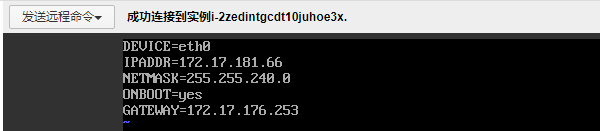
三、网卡配置:
[root@localhost ~]# cat /etc/sysconfig/network-scripts/ifcfg-ens192 TYPE=Ethernet BOOTPROTO=static IPADDR=172.18.1.114 NETMASK=255.255.255.0 GATEWAY=172.18.1.254 NAME=ens192 DEVICE=ens192 ONBOOT=yes
四、DNS配置
[root@localhost ~]# cat /etc/resolv.conf nameserver 114.114.114.114

文章评论