本文档以增加DataNode5PRD为记录。
一、集群环境信息
本次安装集群共7+1台主机,其中一台CM管理节点,2台namonode节点,4+1台datanode节点。具体信息如下:
|
主机名 |
IP地址 |
集群角色 |
主机配置 |
操作系统版本 |
|
BigDataHadoopCMPRD |
172.18.2.50 |
CM |
8C/16G |
RHEL 6.9 |
|
BigDataHadoopNN1PRD |
172.18.2.38 |
namonode |
20C/256G |
RHEL 6.9 |
|
BigDataHadoopNN2PRD |
172.18.2.39 |
namonode |
20C/256G |
RHEL 6.9 |
|
BigDataHadoopDN1PRD |
172.18.2.40 |
datanode |
20C/256G |
RHEL 6.9 |
|
BigDataHadoopDN2PRD |
172.18.2.41 |
datanode |
20C/256G |
RHEL 6.9 |
|
BigDataHadoopDN3PRD |
172.18.2.42 |
datanode |
20C/256G |
RHEL 6.9 |
|
BigDataHadoopDN4PRD |
172.18.2.43 |
datanode |
20C/256G |
RHEL 6.9 |
|
BigDataHadoopDN5PRD |
172.18.2.72 |
Datanode |
20C/256G |
RHEL 6.9 |
二、安装前准备
0. 准备工作:
a.网卡绑定配置(测试可以连通新增节点服务器即可)
b.datanode磁盘配置
#创建硬盘目录
[root@BigDataHadoopDN5PRD /]# for i in 1 2 3 4 5 6 7 8 9 10 11 12 13 14
> do
> mkdir /data${i}
> done
#获取硬盘信息
[root@BigDataHadoopDN5PRD /]# fdisk -l |grep 600 |sort > /root/disks.txt
WARNING: GPT (GUID Partition Table) detected on '/dev/sda'! The util fdisk doesn't support GPT. Use GNU Parted.
WARNING: GPT (GUID Partition Table) detected on '/dev/sdc'! The util fdisk doesn't support GPT. Use GNU Parted.
WARNING: GPT (GUID Partition Table) detected on '/dev/sdb'! The util fdisk doesn't support GPT. Use GNU Parted.
WARNING: GPT (GUID Partition Table) detected on '/dev/sdf'! The util fdisk doesn't support GPT. Use GNU Parted.
WARNING: GPT (GUID Partition Table) detected on '/dev/sde'! The util fdisk doesn't support GPT. Use GNU Parted.
WARNING: GPT (GUID Partition Table) detected on '/dev/sdd'! The util fdisk doesn't support GPT. Use GNU Parted.
WARNING: GPT (GUID Partition Table) detected on '/dev/sdg'! The util fdisk doesn't support GPT. Use GNU Parted.
WARNING: GPT (GUID Partition Table) detected on '/dev/sdi'! The util fdisk doesn't support GPT. Use GNU Parted.
WARNING: GPT (GUID Partition Table) detected on '/dev/sdh'! The util fdisk doesn't support GPT. Use GNU Parted.
WARNING: GPT (GUID Partition Table) detected on '/dev/sdj'! The util fdisk doesn't support GPT. Use GNU Parted.
WARNING: GPT (GUID Partition Table) detected on '/dev/sdk'! The util fdisk doesn't support GPT. Use GNU Parted.
WARNING: GPT (GUID Partition Table) detected on '/dev/sdl'! The util fdisk doesn't support GPT. Use GNU Parted.
WARNING: GPT (GUID Partition Table) detected on '/dev/sdm'! The util fdisk doesn't support GPT. Use GNU Parted.
WARNING: GPT (GUID Partition Table) detected on '/dev/sdo'! The util fdisk doesn't support GPT. Use GNU Parted.
WARNING: GPT (GUID Partition Table) detected on '/dev/sdn'! The util fdisk doesn't support GPT. Use GNU Parted.
[root@BigDataHadoopDN5PRD /]# cat /root/disks.txt
Disk /dev/sdb: 6001.2 GB, 6001175126016 bytes
Disk /dev/sdc: 6001.2 GB, 6001175126016 bytes
Disk /dev/sdd: 6001.2 GB, 6001175126016 bytes
Disk /dev/sde: 6001.2 GB, 6001175126016 bytes
Disk /dev/sdf: 6001.2 GB, 6001175126016 bytes
Disk /dev/sdg: 6001.2 GB, 6001175126016 bytes
Disk /dev/sdh: 6001.2 GB, 6001175126016 bytes
Disk /dev/sdi: 6001.2 GB, 6001175126016 bytes
Disk /dev/sdj: 6001.2 GB, 6001175126016 bytes
Disk /dev/sdk: 6001.2 GB, 6001175126016 bytes
Disk /dev/sdl: 6001.2 GB, 6001175126016 bytes
Disk /dev/sdm: 6001.2 GB, 6001175126016 bytes
Disk /dev/sdn: 6001.2 GB, 6001175126016 bytes
Disk /dev/sdo: 6001.2 GB, 6001175126016 bytes
#格式化硬盘:
for diskname in $(awk -F":" '{print $1}' /root/disks.txt|awk '{print $2}')
do
parted -s ${diskname} mklabel gpt
parted -s ${diskname} mkpart primary ext2 0 100%
mkfs.ext4 ${diskname}1
done
#每次格式化都需要20-30分钟,格式化一块6T的盘
[root@BigDataHadoopDN5PRD /]# for diskname in $(awk -F":" '{print $1}' /root/disks.txt|awk '{print $2}')
> do
> parted -s ${diskname} mklabel gpt
> parted -s ${diskname} mkpart primary ext2 0 100%
> mkfs.ext4 ${diskname}1
> done
Warning: The resulting partition is not properly aligned for best performance.
mke2fs 1.41.12 (17-May-2010)
/dev/sdb1 alignment is offset by 3072 bytes.
This may result in very poor performance, (re)-partitioning suggested.
Filesystem label=
OS type: Linux
Block size=4096 (log=2)
Fragment size=4096 (log=2)
Stride=1 blocks, Stripe width=0 blocks
366288896 inodes, 1465130637 blocks
73256531 blocks (5.00%) reserved for the super user
First data block=0
Maximum filesystem blocks=4294967296
44713 block groups
32768 blocks per group, 32768 fragments per group
8192 inodes per group
Superblock backups stored on blocks:
32768, 98304, 163840, 229376, 294912, 819200, 884736, 1605632, 2654208,
4096000, 7962624, 11239424, 20480000, 23887872, 71663616, 78675968,
102400000, 214990848, 512000000, 550731776, 644972544
Writing inode tables: done
Creating journal (32768 blocks): done
Writing superblocks and filesystem accounting information:
done
This filesystem will be automatically checked every 28 mounts or
180 days, whichever comes first. Use tune2fs -c or -i to override.
Warning: The resulting partition is not properly aligned for best performance.
mke2fs 1.41.12 (17-May-2010)
/dev/sdc1 alignment is offset by 3072 bytes.
This may result in very poor performance, (re)-partitioning suggested.
Filesystem label=
OS type: Linux
Block size=4096 (log=2)
Fragment size=4096 (log=2)
Stride=1 blocks, Stripe width=0 blocks
366288896 inodes, 1465130637 blocks
73256531 blocks (5.00%) reserved for the super user
First data block=0
Maximum filesystem blocks=4294967296
44713 block groups
32768 blocks per group, 32768 fragments per group
8192 inodes per group
Superblock backups stored on blocks:
32768, 98304, 163840, 229376, 294912, 819200, 884736, 1605632, 2654208,
4096000, 7962624, 11239424, 20480000, 23887872, 71663616, 78675968,
102400000, 214990848, 512000000, 550731776, 644972544
Writing inode tables: done
Creating journal (32768 blocks): done
Writing superblocks and filesystem accounting information:
done
This filesystem will be automatically checked every 30 mounts or
180 days, whichever comes first. Use tune2fs -c or -i to override.
Warning: The resulting partition is not properly aligned for best performance.
mke2fs 1.41.12 (17-May-2010)
/dev/sdd1 alignment is offset by 3072 bytes.
This may result in very poor performance, (re)-partitioning suggested.
Filesystem label=
OS type: Linux
Block size=4096 (log=2)
Fragment size=4096 (log=2)
Stride=1 blocks, Stripe width=0 blocks
366288896 inodes, 1465130637 blocks
73256531 blocks (5.00%) reserved for the super user
First data block=0
Maximum filesystem blocks=4294967296
44713 block groups
32768 blocks per group, 32768 fragments per group
8192 inodes per group
Superblock backups stored on blocks:
32768, 98304, 163840, 229376, 294912, 819200, 884736, 1605632, 2654208,
4096000, 7962624, 11239424, 20480000, 23887872, 71663616, 78675968,
102400000, 214990848, 512000000, 550731776, 644972544
Writing inode tables: done
Creating journal (32768 blocks): done
Writing superblocks and filesystem accounting information:
done
This filesystem will be automatically checked every 24 mounts or
180 days, whichever comes first. Use tune2fs -c or -i to override.
Warning: The resulting partition is not properly aligned for best performance.
mke2fs 1.41.12 (17-May-2010)
/dev/sde1 alignment is offset by 3072 bytes.
This may result in very poor performance, (re)-partitioning suggested.
Filesystem label=
OS type: Linux
Block size=4096 (log=2)
Fragment size=4096 (log=2)
Stride=1 blocks, Stripe width=0 blocks
366288896 inodes, 1465130637 blocks
73256531 blocks (5.00%) reserved for the super user
First data block=0
Maximum filesystem blocks=4294967296
44713 block groups
32768 blocks per group, 32768 fragments per group
8192 inodes per group
Superblock backups stored on blocks:
32768, 98304, 163840, 229376, 294912, 819200, 884736, 1605632, 2654208,
4096000, 7962624, 11239424, 20480000, 23887872, 71663616, 78675968,
102400000, 214990848, 512000000, 550731776, 644972544
Writing inode tables: done
Creating journal (32768 blocks): done
Writing superblocks and filesystem accounting information:
done
This filesystem will be automatically checked every 32 mounts or
180 days, whichever comes first. Use tune2fs -c or -i to override.
Warning: The resulting partition is not properly aligned for best performance.
mke2fs 1.41.12 (17-May-2010)
/dev/sdf1 alignment is offset by 3072 bytes.
This may result in very poor performance, (re)-partitioning suggested.
Filesystem label=
OS type: Linux
Block size=4096 (log=2)
Fragment size=4096 (log=2)
Stride=1 blocks, Stripe width=0 blocks
366288896 inodes, 1465130637 blocks
73256531 blocks (5.00%) reserved for the super user
First data block=0
Maximum filesystem blocks=4294967296
44713 block groups
32768 blocks per group, 32768 fragments per group
8192 inodes per group
Superblock backups stored on blocks:
32768, 98304, 163840, 229376, 294912, 819200, 884736, 1605632, 2654208,
4096000, 7962624, 11239424, 20480000, 23887872, 71663616, 78675968,
102400000, 214990848, 512000000, 550731776, 644972544
Writing inode tables: done
Creating journal (32768 blocks): done
Writing superblocks and filesystem accounting information: done
This filesystem will be automatically checked every 26 mounts or
180 days, whichever comes first. Use tune2fs -c or -i to override.
Warning: The resulting partition is not properly aligned for best performance.
mke2fs 1.41.12 (17-May-2010)
/dev/sdg1 alignment is offset by 3072 bytes.
This may result in very poor performance, (re)-partitioning suggested.
Filesystem label=
OS type: Linux
Block size=4096 (log=2)
Fragment size=4096 (log=2)
Stride=1 blocks, Stripe width=0 blocks
366288896 inodes, 1465130637 blocks
73256531 blocks (5.00%) reserved for the super user
First data block=0
Maximum filesystem blocks=4294967296
44713 block groups
32768 blocks per group, 32768 fragments per group
8192 inodes per group
Superblock backups stored on blocks:
32768, 98304, 163840, 229376, 294912, 819200, 884736, 1605632, 2654208,
4096000, 7962624, 11239424, 20480000, 23887872, 71663616, 78675968,
102400000, 214990848, 512000000, 550731776, 644972544
Writing inode tables: done
Creating journal (32768 blocks): done
Writing superblocks and filesystem accounting information:
done
This filesystem will be automatically checked every 20 mounts or
180 days, whichever comes first. Use tune2fs -c or -i to override.
Warning: The resulting partition is not properly aligned for best performance.
mke2fs 1.41.12 (17-May-2010)
/dev/sdh1 alignment is offset by 3072 bytes.
This may result in very poor performance, (re)-partitioning suggested.
Filesystem label=
OS type: Linux
Block size=4096 (log=2)
Fragment size=4096 (log=2)
Stride=1 blocks, Stripe width=0 blocks
366288896 inodes, 1465130637 blocks
73256531 blocks (5.00%) reserved for the super user
First data block=0
Maximum filesystem blocks=4294967296
44713 block groups
32768 blocks per group, 32768 fragments per group
8192 inodes per group
Superblock backups stored on blocks:
32768, 98304, 163840, 229376, 294912, 819200, 884736, 1605632, 2654208,
4096000, 7962624, 11239424, 20480000, 23887872, 71663616, 78675968,
102400000, 214990848, 512000000, 550731776, 644972544
Writing inode tables: done
Creating journal (32768 blocks): done
Writing superblocks and filesystem accounting information:
done
This filesystem will be automatically checked every 21 mounts or
180 days, whichever comes first. Use tune2fs -c or -i to override.
Warning: The resulting partition is not properly aligned for best performance.
mke2fs 1.41.12 (17-May-2010)
/dev/sdi1 alignment is offset by 3072 bytes.
This may result in very poor performance, (re)-partitioning suggested.
Filesystem label=
OS type: Linux
Block size=4096 (log=2)
Fragment size=4096 (log=2)
Stride=1 blocks, Stripe width=0 blocks
366288896 inodes, 1465130637 blocks
73256531 blocks (5.00%) reserved for the super user
First data block=0
Maximum filesystem blocks=4294967296
44713 block groups
32768 blocks per group, 32768 fragments per group
8192 inodes per group
Superblock backups stored on blocks:
32768, 98304, 163840, 229376, 294912, 819200, 884736, 1605632, 2654208,
4096000, 7962624, 11239424, 20480000, 23887872, 71663616, 78675968,
102400000, 214990848, 512000000, 550731776, 644972544
Writing inode tables: done
Creating journal (32768 blocks): done
Writing superblocks and filesystem accounting information:
done
This filesystem will be automatically checked every 26 mounts or
180 days, whichever comes first. Use tune2fs -c or -i to override.
Warning: The resulting partition is not properly aligned for best performance.
mke2fs 1.41.12 (17-May-2010)
/dev/sdj1 alignment is offset by 3072 bytes.
This may result in very poor performance, (re)-partitioning suggested.
Filesystem label=
OS type: Linux
Block size=4096 (log=2)
Fragment size=4096 (log=2)
Stride=1 blocks, Stripe width=0 blocks
366288896 inodes, 1465130637 blocks
73256531 blocks (5.00%) reserved for the super user
First data block=0
Maximum filesystem blocks=4294967296
44713 block groups
32768 blocks per group, 32768 fragments per group
8192 inodes per group
Superblock backups stored on blocks:
32768, 98304, 163840, 229376, 294912, 819200, 884736, 1605632, 2654208,
4096000, 7962624, 11239424, 20480000, 23887872, 71663616, 78675968,
102400000, 214990848, 512000000, 550731776, 644972544
Writing inode tables: done
Creating journal (32768 blocks): done
Writing superblocks and filesystem accounting information:
done
This filesystem will be automatically checked every 23 mounts or
180 days, whichever comes first. Use tune2fs -c or -i to override.
Warning: The resulting partition is not properly aligned for best performance.
mke2fs 1.41.12 (17-May-2010)
/dev/sdk1 alignment is offset by 3072 bytes.
This may result in very poor performance, (re)-partitioning suggested.
Filesystem label=
OS type: Linux
Block size=4096 (log=2)
Fragment size=4096 (log=2)
Stride=1 blocks, Stripe width=0 blocks
366288896 inodes, 1465130637 blocks
73256531 blocks (5.00%) reserved for the super user
First data block=0
Maximum filesystem blocks=4294967296
44713 block groups
32768 blocks per group, 32768 fragments per group
8192 inodes per group
Superblock backups stored on blocks:
32768, 98304, 163840, 229376, 294912, 819200, 884736, 1605632, 2654208,
4096000, 7962624, 11239424, 20480000, 23887872, 71663616, 78675968,
102400000, 214990848, 512000000, 550731776, 644972544
Writing inode tables: done
Creating journal (32768 blocks): done
Writing superblocks and filesystem accounting information:
done
This filesystem will be automatically checked every 33 mounts or
180 days, whichever comes first. Use tune2fs -c or -i to override.
Warning: The resulting partition is not properly aligned for best performance.
mke2fs 1.41.12 (17-May-2010)
/dev/sdl1 alignment is offset by 3072 bytes.
This may result in very poor performance, (re)-partitioning suggested.
Filesystem label=
OS type: Linux
Block size=4096 (log=2)
Fragment size=4096 (log=2)
Stride=1 blocks, Stripe width=0 blocks
366288896 inodes, 1465130637 blocks
73256531 blocks (5.00%) reserved for the super user
First data block=0
Maximum filesystem blocks=4294967296
44713 block groups
32768 blocks per group, 32768 fragments per group
8192 inodes per group
Superblock backups stored on blocks:
32768, 98304, 163840, 229376, 294912, 819200, 884736, 1605632, 2654208,
4096000, 7962624, 11239424, 20480000, 23887872, 71663616, 78675968,
102400000, 214990848, 512000000, 550731776, 644972544
Writing inode tables: done
Creating journal (32768 blocks): done
Writing superblocks and filesystem accounting information:
done
This filesystem will be automatically checked every 25 mounts or
180 days, whichever comes first. Use tune2fs -c or -i to override.
Warning: The resulting partition is not properly aligned for best performance.
mke2fs 1.41.12 (17-May-2010)
/dev/sdm1 alignment is offset by 3072 bytes.
This may result in very poor performance, (re)-partitioning suggested.
Filesystem label=
OS type: Linux
Block size=4096 (log=2)
Fragment size=4096 (log=2)
Stride=1 blocks, Stripe width=0 blocks
366288896 inodes, 1465130637 blocks
73256531 blocks (5.00%) reserved for the super user
First data block=0
Maximum filesystem blocks=4294967296
44713 block groups
32768 blocks per group, 32768 fragments per group
8192 inodes per group
Superblock backups stored on blocks:
32768, 98304, 163840, 229376, 294912, 819200, 884736, 1605632, 2654208,
4096000, 7962624, 11239424, 20480000, 23887872, 71663616, 78675968,
102400000, 214990848, 512000000, 550731776, 644972544
Writing inode tables: done
Creating journal (32768 blocks): done
Writing superblocks and filesystem accounting information:
done
This filesystem will be automatically checked every 38 mounts or
180 days, whichever comes first. Use tune2fs -c or -i to override.
Warning: The resulting partition is not properly aligned for best performance.
mke2fs 1.41.12 (17-May-2010)
/dev/sdn1 alignment is offset by 3072 bytes.
This may result in very poor performance, (re)-partitioning suggested.
Filesystem label=
OS type: Linux
Block size=4096 (log=2)
Fragment size=4096 (log=2)
Stride=1 blocks, Stripe width=0 blocks
366288896 inodes, 1465130637 blocks
73256531 blocks (5.00%) reserved for the super user
First data block=0
Maximum filesystem blocks=4294967296
44713 block groups
32768 blocks per group, 32768 fragments per group
8192 inodes per group
Superblock backups stored on blocks:
32768, 98304, 163840, 229376, 294912, 819200, 884736, 1605632, 2654208,
4096000, 7962624, 11239424, 20480000, 23887872, 71663616, 78675968,
102400000, 214990848, 512000000, 550731776, 644972544
Writing inode tables: done
Creating journal (32768 blocks): done
Writing superblocks and filesystem accounting information: done
This filesystem will be automatically checked every 30 mounts or
180 days, whichever comes first. Use tune2fs -c or -i to override.
Warning: The resulting partition is not properly aligned for best performance.
mke2fs 1.41.12 (17-May-2010)
/dev/sdo1 alignment is offset by 3072 bytes.
This may result in very poor performance, (re)-partitioning suggested.
Filesystem label=
OS type: Linux
Block size=4096 (log=2)
Fragment size=4096 (log=2)
Stride=1 blocks, Stripe width=0 blocks
366288896 inodes, 1465130637 blocks
73256531 blocks (5.00%) reserved for the super user
First data block=0
Maximum filesystem blocks=4294967296
44713 block groups
32768 blocks per group, 32768 fragments per group
8192 inodes per group
Superblock backups stored on blocks:
32768, 98304, 163840, 229376, 294912, 819200, 884736, 1605632, 2654208,
4096000, 7962624, 11239424, 20480000, 23887872, 71663616, 78675968,
102400000, 214990848, 512000000, 550731776, 644972544
Writing inode tables: done
Creating journal (32768 blocks): done
Writing superblocks and filesystem accounting information: done
This filesystem will be automatically checked every 38 mounts or
180 days, whichever comes first. Use tune2fs -c or -i to override.
挂载硬盘:
(1)手动挂载:
mount /dev/sdb1 /data1
mount /dev/sdc1 /data2
mount /dev/sdd1 /data3
mount /dev/sde1 /data4
mount /dev/sdf1 /data5
mount /dev/sdg1 /data6
mount /dev/sdh1 /data7
mount /dev/sdi1 /data8
mount /dev/sdj1 /data9
mount /dev/sdk1 /data10
mount /dev/sdl1 /data11
mount /dev/sdm1 /data12
mount /dev/sdn1 /data13
mount /dev/sdo1 /data14
(2)开机自动挂载:
备份: cp /etc/fstab /etc/fstab.bak_$(date +%Y%m%d)
cat >> /etc/fstab <<EOF
/dev/sdb1 /data1 ext4 defaults 0 0
/dev/sdc1 /data2 ext4 defaults 0 0
/dev/sdd1 /data3 ext4 defaults 0 0
/dev/sde1 /data4 ext4 defaults 0 0
/dev/sdf1 /data5 ext4 defaults 0 0
/dev/sdg1 /data6 ext4 defaults 0 0
/dev/sdh1 /data7 ext4 defaults 0 0
/dev/sdi1 /data8 ext4 defaults 0 0
/dev/sdj1 /data9 ext4 defaults 0 0
/dev/sdk1 /data10 ext4 defaults 0 0
/dev/sdl1 /data11 ext4 defaults 0 0
/dev/sdm1 /data12 ext4 defaults 0 0
/dev/sdn1 /data13 ext4 defaults 0 0
/dev/sdo1 /data14 ext4 defaults 0 0
EOF
1.设置/etc/hosts文件(CDH集群内所有主机都要配置)-此处给DataNode5
备份配置文件:
[root@BigDataHadoopDN5PRD ~]# cp /etc/hosts /etc/hosts.bak_$(date +%Y%m%d)
修改:
[root@BigDataHadoopDN5PRD ~]# cat >> /etc/hosts <<EOF 172.18.2.50 BigDataHadoopCMPRD 172.18.2.38 BigDataHadoopNN1PRD 172.18.2.39 BigDataHadoopNN2PRD 172.18.2.40 BigDataHadoopDN1PRD 172.18.2.41 BigDataHadoopDN2PRD 172.18.2.42 BigDataHadoopDN3PRD 172.18.2.43 BigDataHadoopDN4PRD 172.18.2.72 BigDataHadoopDN5PRD EOF
其他CM机和CDH主机需要增加:
[root@BigDataHadoopDN5PRD ~]# cat >> /etc/hosts <<EOF 172.18.2.72 BigDataHadoopDN5PRD EOF
2.修改主机ulimit配置
备份配置文件:cp /etc/security/limits.conf /etc/security/limits.conf_$(date +%Y%m%d)
修改:
[root@BigDataHadoopDN5PRD ~]# cat >> /etc/security/limits.conf <<EOF ########### limits for Hadoop ############# * soft nproc 131072 * hard nproc 131072 * soft nofile 655360 * hard nofile 655360 ########### limits for Hadoop ############# EOF
3.禁用selinux(CDH集群内所有主机都要配置)
即时禁用:setenforce 0
开机禁用:修改/etc/selinux/config文件,SELINUX值为disabled
备份配置文件:cp /etc/selinux/config /etc/selinux/config_$(date +%Y%m%d)
修改:
sed -i 's/SELINUX=enforcing/SELINUX=disabled/' /etc/selinux/config
4.关闭防火墙(CDH集群内所有主机都要配置)
即时关闭:
service iptables stop
service ip6tables stop
开机关闭:
chkconfig iptables off
chkconfig ip6tables off
5.修改主机参数交换区和透明大页面参数(CDH集群内所有主机都要配置)
(1)配置即时生效:
[root@BigDataHadoopDN5PRD ~]# echo 0 > /proc/sys/vm/swappiness [root@BigDataHadoopDN5PRD ~]# echo never > /sys/kernel/mm/transparent_hugepage/defrag [root@BigDataHadoopDN5PRD ~]# echo never > /sys/kernel/mm/transparent_hugepage/enabled
(2)配置重启生效:
修改/etc/sysctl.conf文件:vm.swappiness=0
备份配置文件:cp /etc/sysctl.conf /etc/sysctl.conf_$(date +%Y%m%d)
修改
[root@BigDataHadoopDN5PRD ~]# cat >> /etc/sysctl.conf<<EOF vm.swappiness=0 EOF
(3)修改/etc/rc.d/rc.local文件,
备份配置文件:cp /etc/rc.d/rc.local /etc/rc.d/rc.local_$(date +%Y%m%d)
(4)配置文件增加以下内容:
[root@BigDataHadoopDN5PRD ~]# echo never > /sys/kernel/mm/transparent_hugepage/defrag [root@BigDataHadoopDN5PRD ~]# echo never > /sys/kernel/mm/transparent_hugepage/enabled
(5)修改配置文件:
[root@BigDataHadoopDN5PRD ~]# cat >> /etc/rc.d/rc.local <<EOF echo never > /sys/kernel/mm/transparent_hugepage/defrag echo never > /sys/kernel/mm/transparent_hugepage/enabled EOF
6.集群时钟同步(CDH集群内所有主机都要配置)
配置时间同步服务器
(1)修改/etc/ntp.conf文件(先备份:cp /etc/ntp.conf /etc/ntp.conf_$(date +%Y%m%d))
vim /etc/ntp.conf增加配置:server 172.18.1.254 iburst
(2)修改/etc/sysconfig/ntpdate文件,SYNC_HWCLOCK=yes
备份配置文件:cp /etc/sysconfig/ntpdate /etc/sysconfig/ntpdate_$(date +%Y%m%d)
修改:sed -i 's/SYNC_HWCLOCK=no/SYNC_HWCLOCK=yes/' /etc/sysconfig/ntpdate
(3)启动ntpd服务:service ntpd start
7.安装httpd(CM主机执行)——新增数据节点无需安装
8.配置内网CM YUM源(CDH集群内所有主机都要配置)
[root@BigDataHadoopDN5PRD ~]# cat > /etc/yum.repos.d/cm.repo << EOF [CM] name=CM baseurl=http://172.18.2.50/CM/cm/5.14.2/ gpgcheck=0 enabled=1 EOF 或 [root@BigDataHadoopDN5PRD ~]# cat > /etc/yum.repos.d/cloudera-manager.repo << EOF [cloudera-manager] name = Cloudera Manager, Version 5.14.2 baseurl = http://172.18.2.50/CM/cm/5.14.2/ gpgcheck = 0 EOF 同时加入如下源: [root@BigDataHadoopNN1PRD ~]# cat /etc/yum.repos.d/iso.repo [rhel-source] name=Red Hat Enterprise Linux $releasever - $basearch - Source baseurl=http://172.18.2.48/iso enabled=1 gpgcheck=0
9.安装mariadb——数据节点无需安装
10.安装mysql connect jdbc jar包(所有主机都要安装)
[root@BigDataHadoopDN5PRD ~]# mkdir -p /usr/share/java #上传mysql-connector-java-5.1.42-bin.jar 到 /usr/share/java目录 [root@BigDataHadoopDN5PRD ~]# ln -sv /usr/share/java/mysql-connector-java-5.1.42-bin.jar /usr/share/java/mysql-connector-java.jar
三、CM/CDH安装
1.所有主机安装cm server和jdk
创建目录:mkdir -p /usr/java
上传jdk-8u121-linux-x64.tar到/usr/java目录
解压:tar xvf jdk-8u121-linux-x64.tar
配置jdk目录
cp /etc/profile /etc/profile.bak_$(date +%Y%m%d)
vi /etc/profile
增加下面内容
export JAVA_HOME=/usr/java/jdk1.8.0_121
export JRE_HOME=$JAVA_HOME/jre
export PATH=$JAVA_HOME/bin:$PATH
2.mariadb建立cm server元数据库,并赋权给cm用户
3. mariadb建立CM监控组件数据库并赋权
4. mariadb建立CDH组件数据库并赋权
5.初始化CM元数据库(2.68就是mysql数据库,2.48,-2.49)
6.开始扩容CDH
6.1 登录cm,选择主机->向集群添加主机。

6.1 Cm Agent安装选择自定义储存库,地址输入:http://172.18.2.50/CM/cm/5.14.2



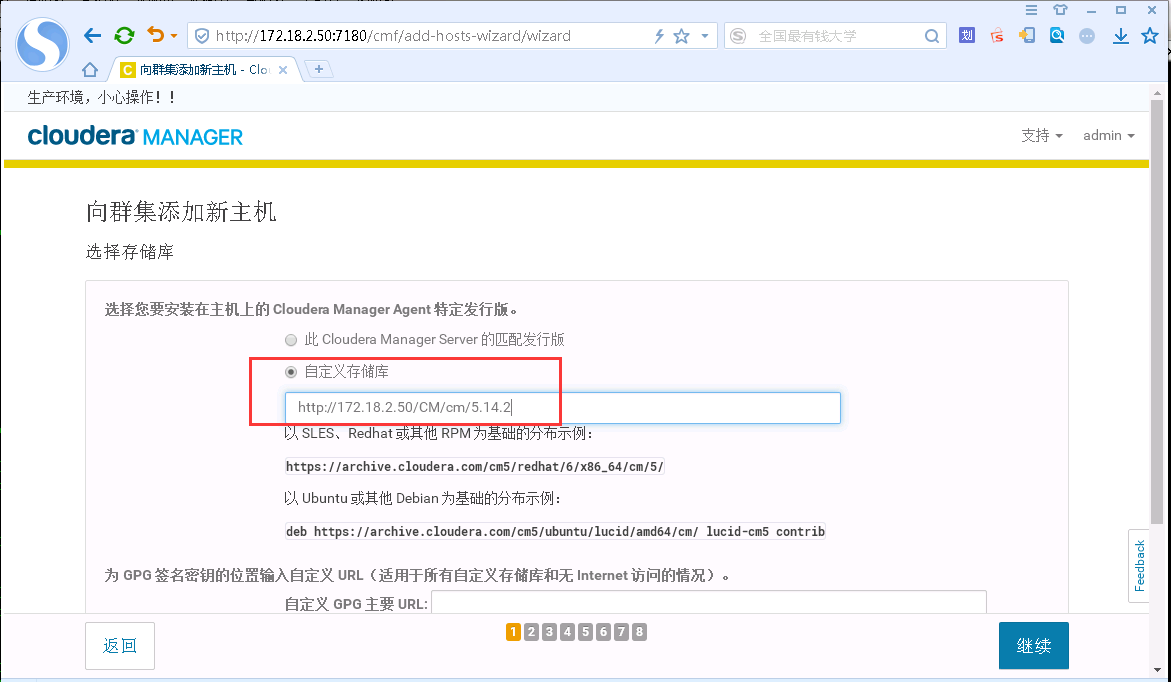
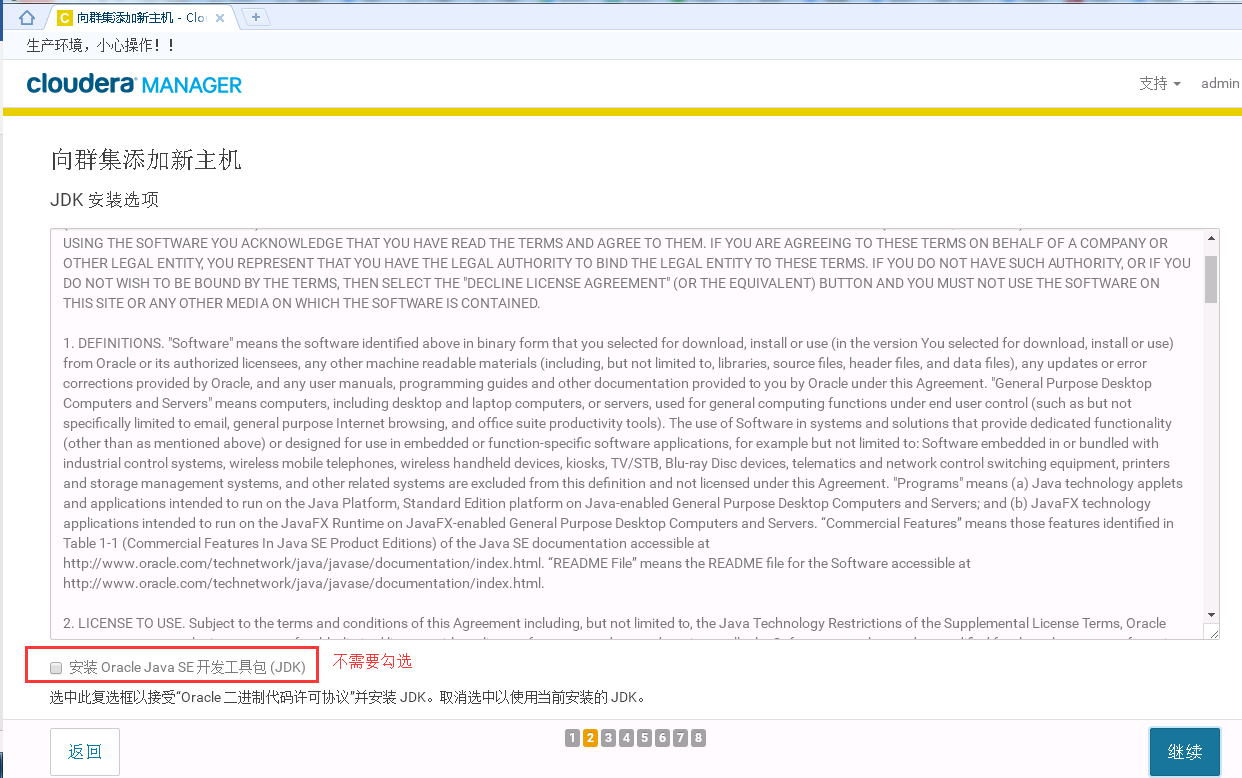


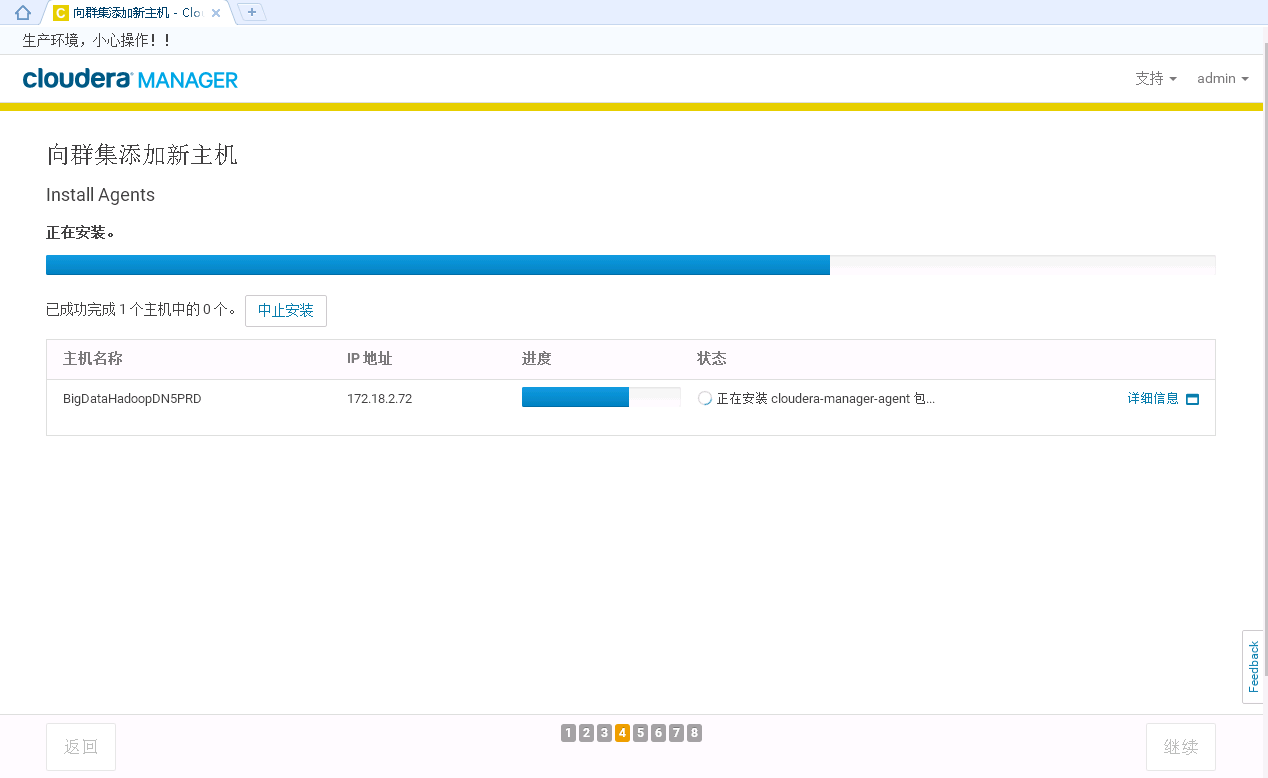

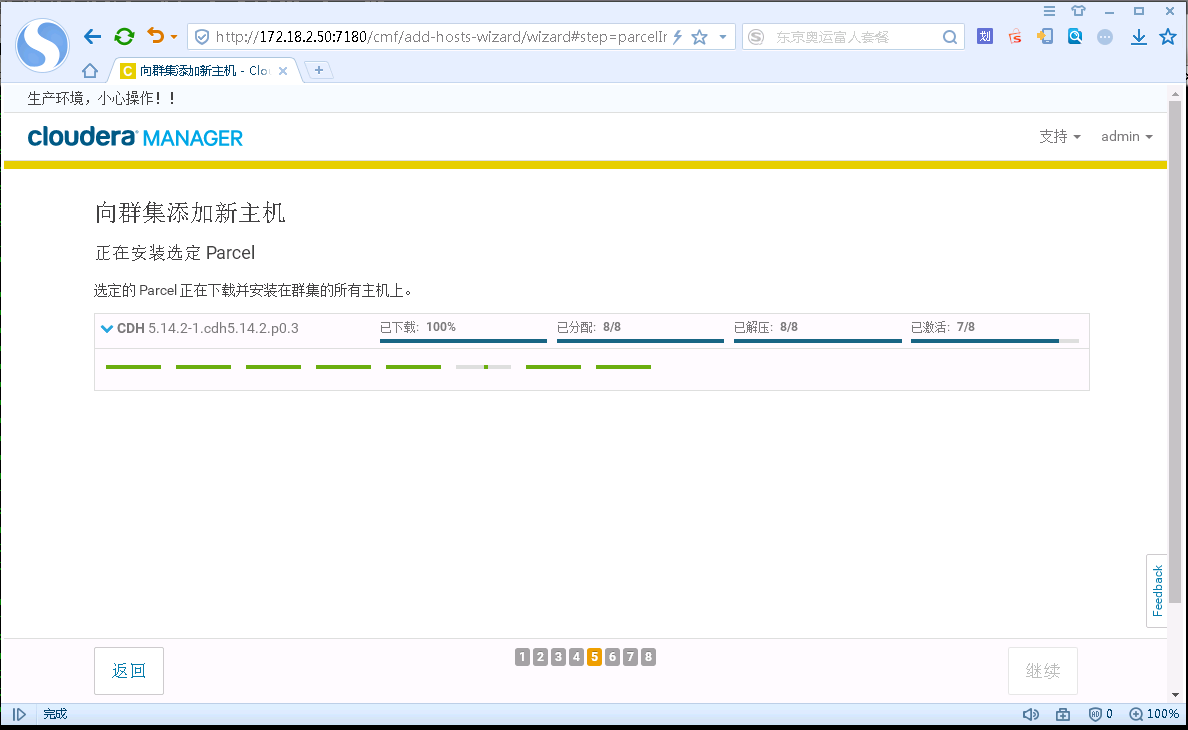


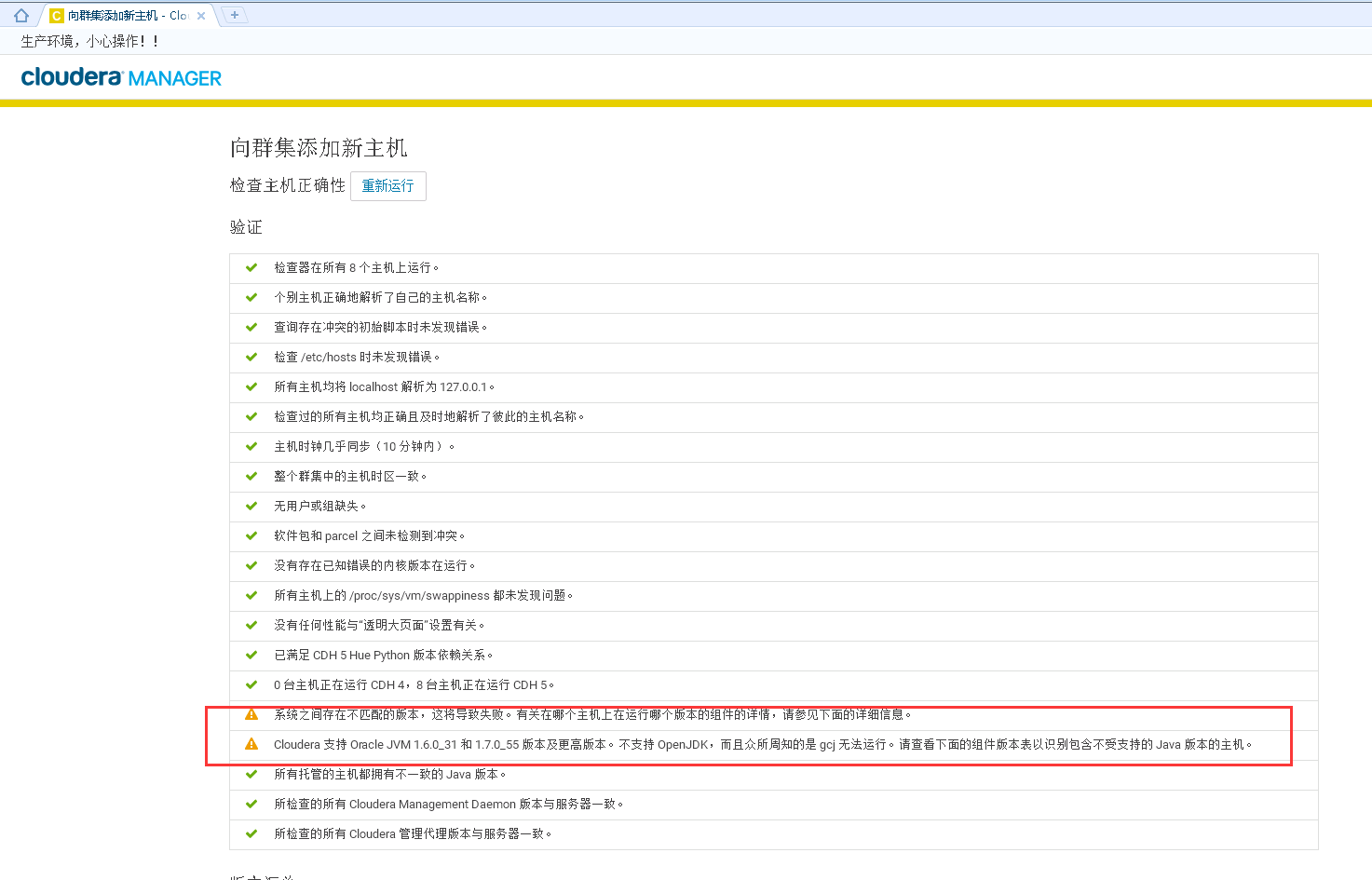
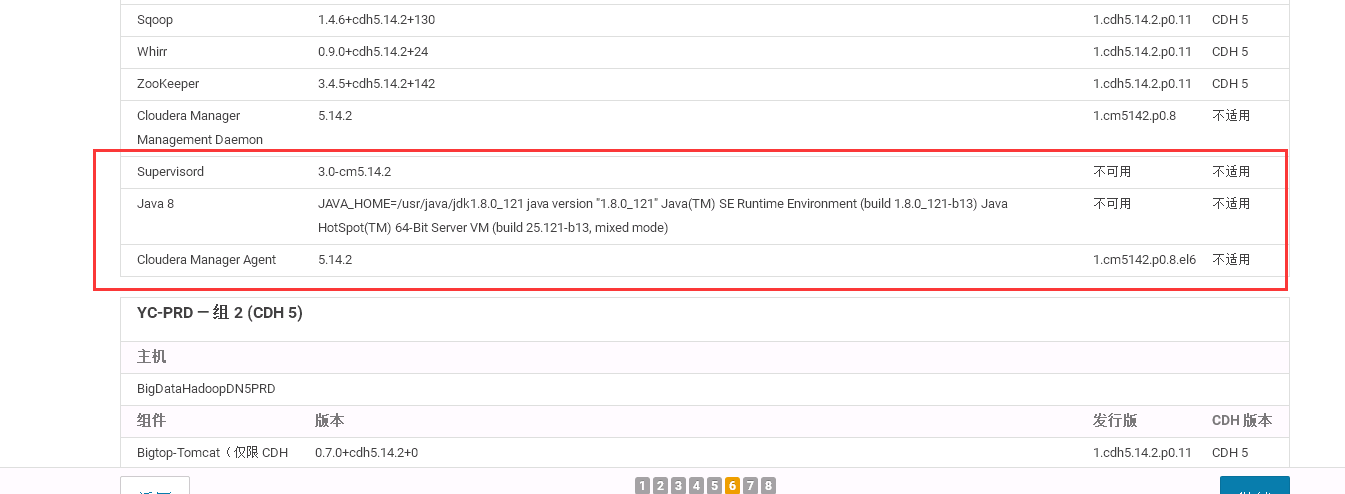
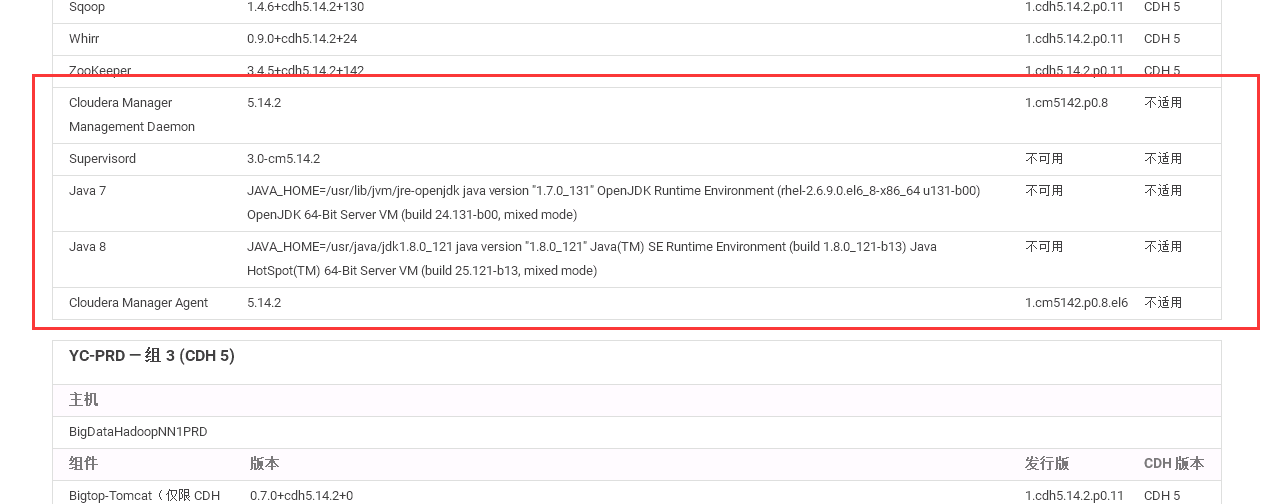



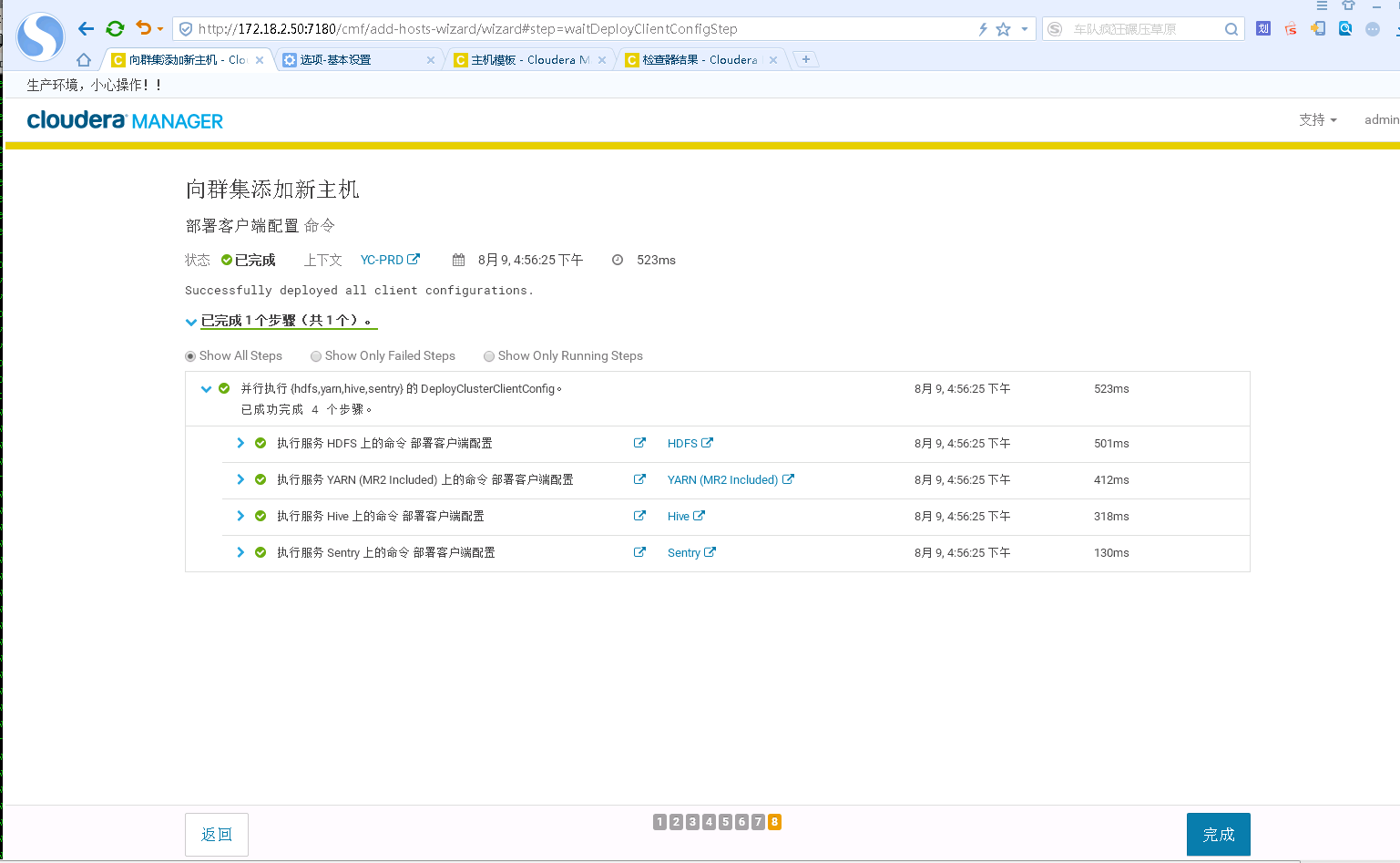
6.8 给主机添加角色,HDFS加上一个角色实例

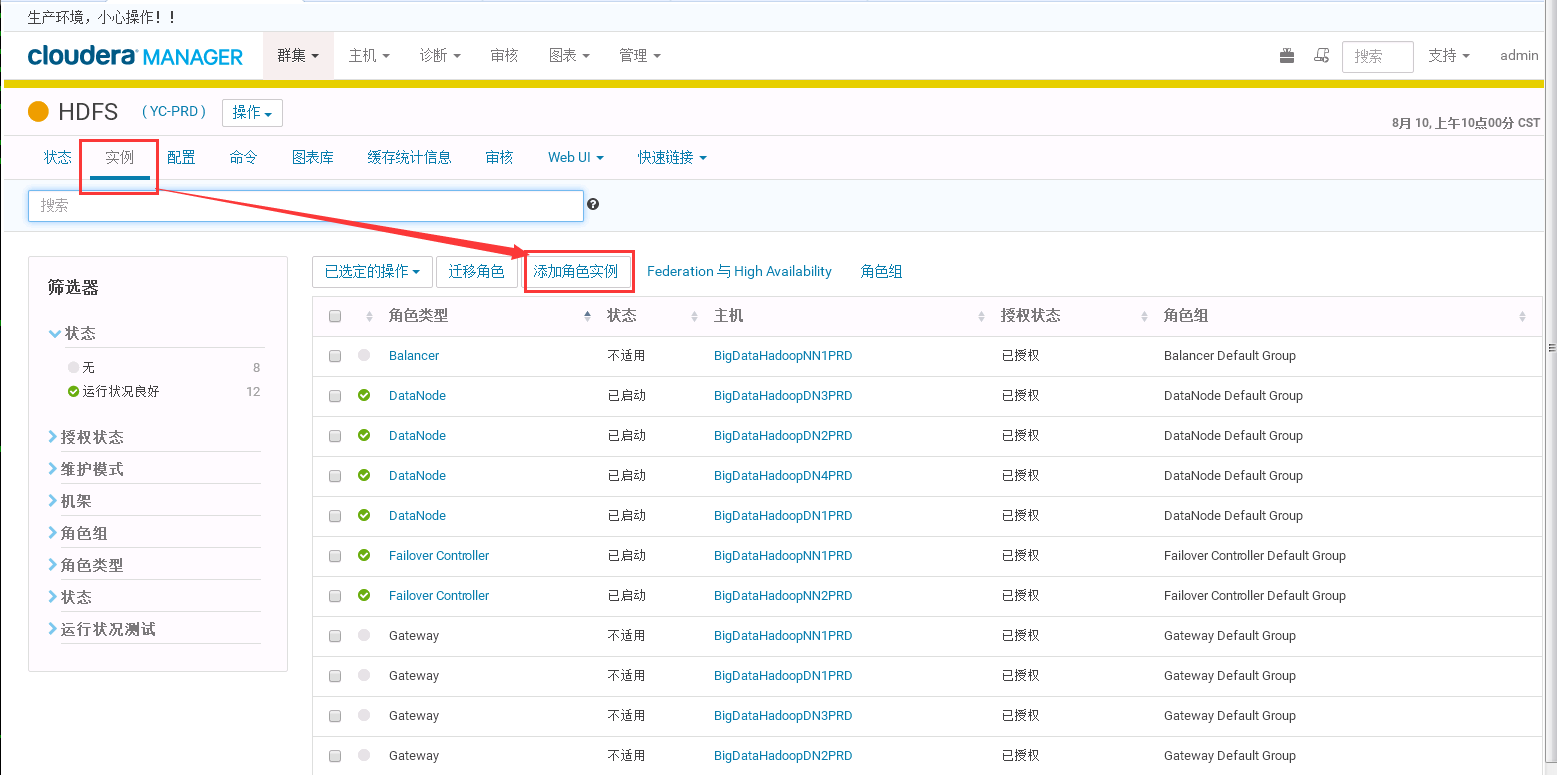 查看DataNode4的角色实例,有如下组件:
查看DataNode4的角色实例,有如下组件:

DataNode5也按照此数量进行安装
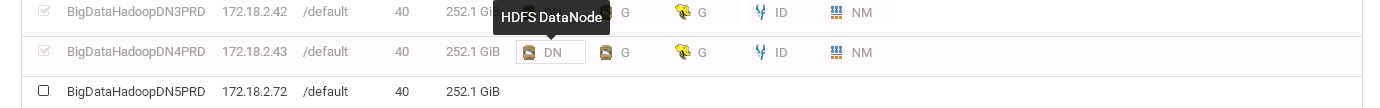
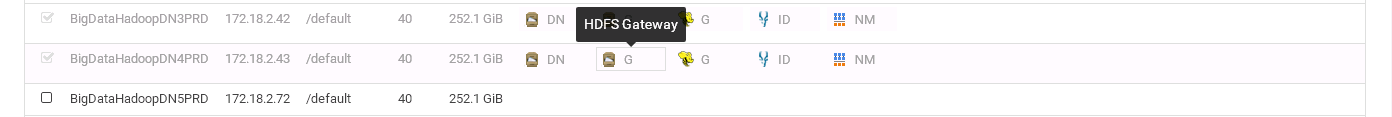
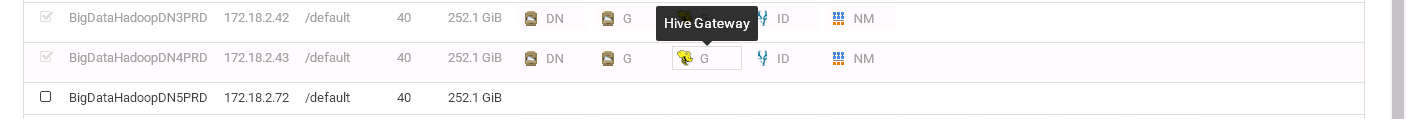



6.9 启动各服务,以及重启过期配置服务
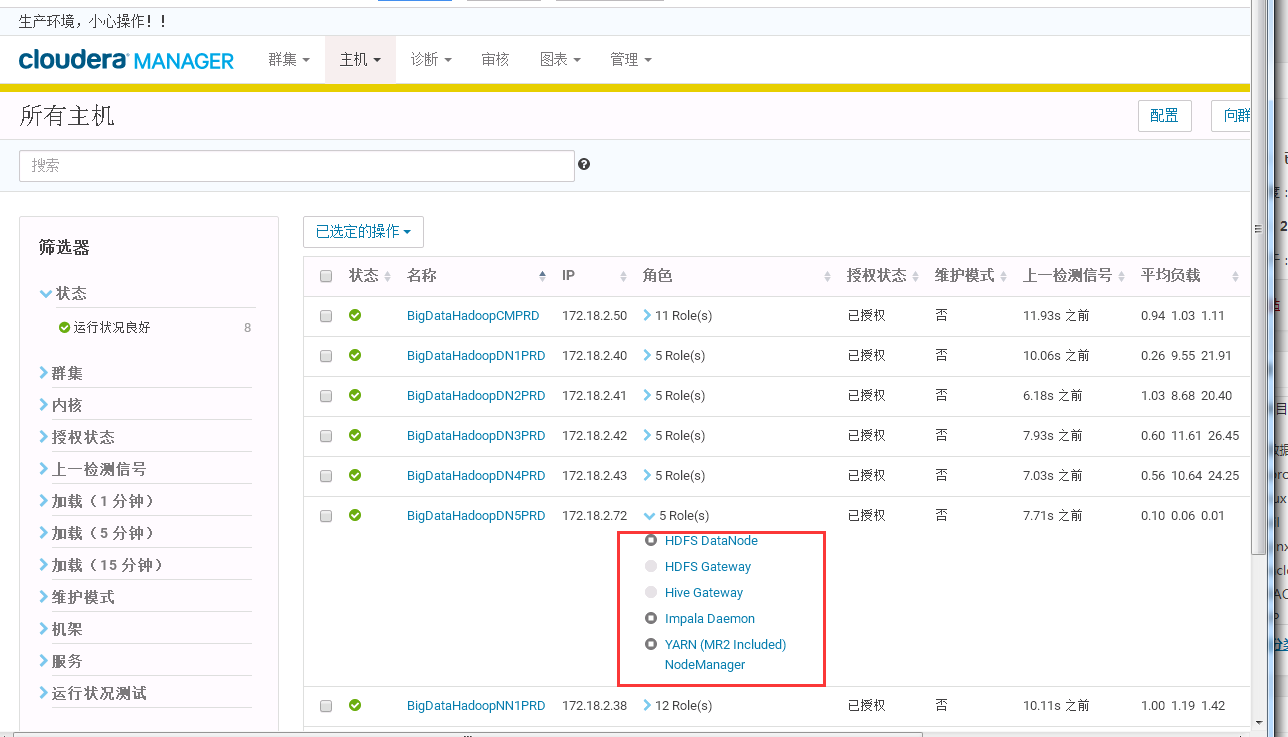

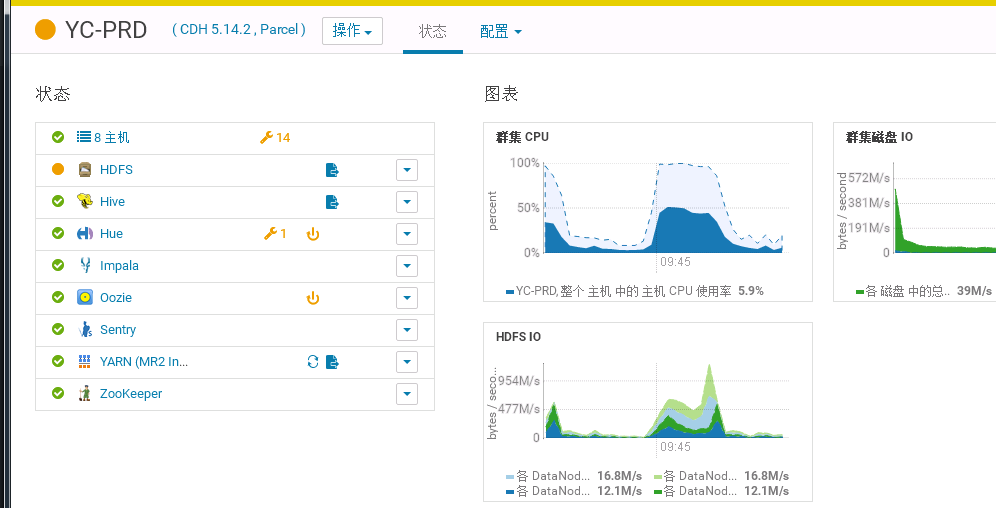
6.11 数据平衡
执行完服务启动后,进行数据平衡

等待结果
HDFS容量:

YARN资源池扩展
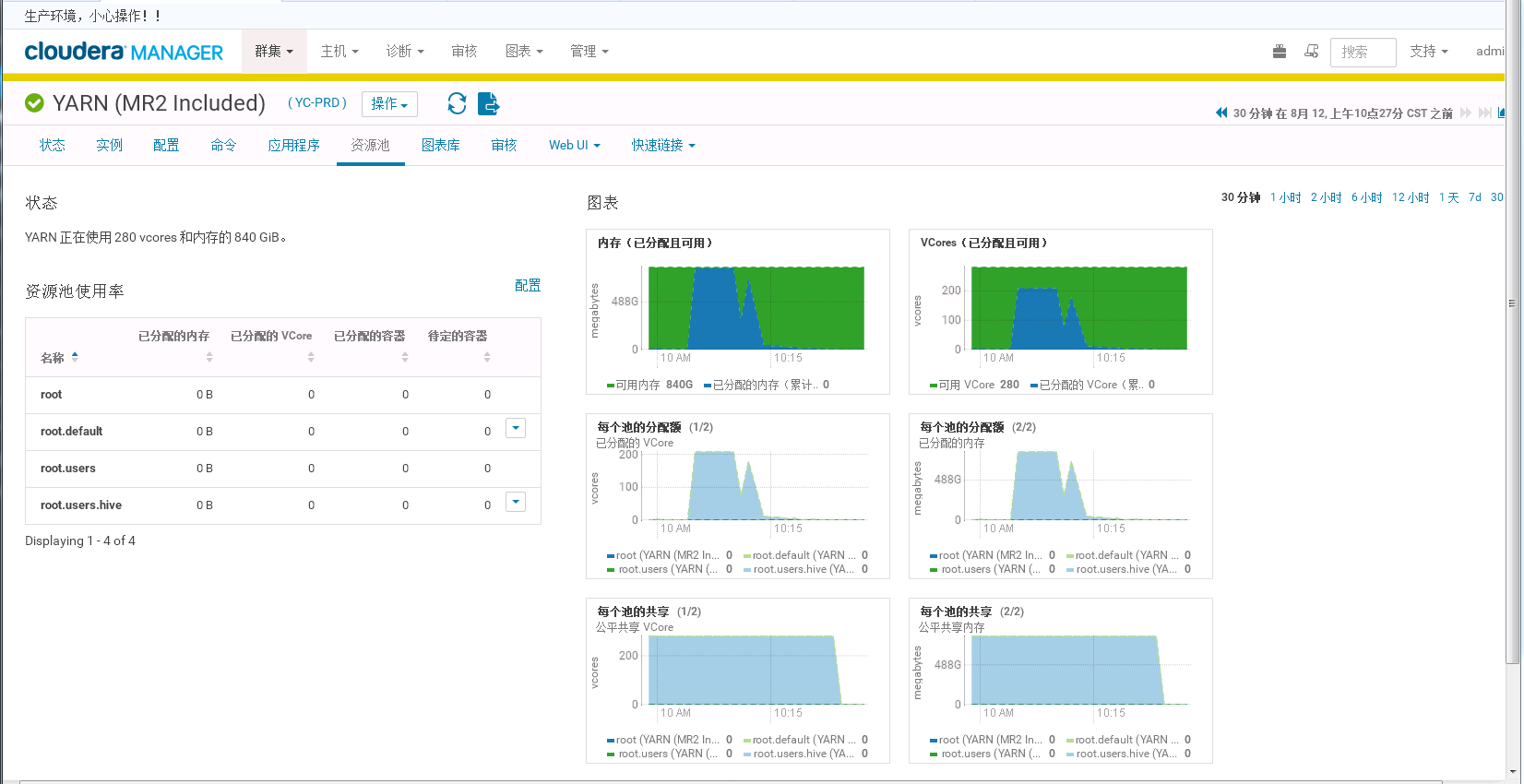
创建完后,如果未启动新节点的各组件,可能会出现如下过期警告配置,解决方法:重启集群,进行自动配置。

问题解决:
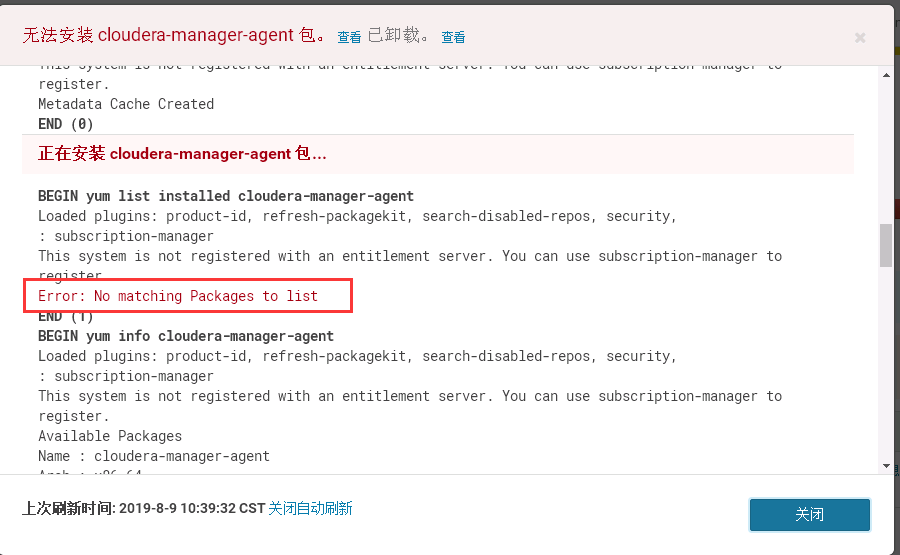

根据查看:
BEGIN yum list installed cloudera-manager-agent
Loaded plugins: product-id, refresh-packagekit, search-disabled-repos, security,
: subscription-manager
This system is not registered with an entitlement server. You can use subscription-manager to register.
Error: No matching Packages to list
END (1)
(1)错误提示:
redhat替换yum源时redhat.repo无法删除或禁用的问题提示:This system is not registered with an entitlement server.You can use subscription-manager to register.
(2)问题描述:
新装6.9,在替换自带的repo源时发现无论是将redhat.repo重命名还是删除,在执行yum命令后总是自动又生成redhat.repo得问题,导致替换的CentOS-Base.repo,一直无法使用的。
(3)问题现象:
这个redhat.repo一直无法删除,执行yum命令后又会出现,如果你在redhat.repo中写了enabled=0,在执行yum命令后,最终会保留你的注释行,而数据行enabled=0会被删掉。
(4)问题所在:
经过查找,发现是redhat自带的插件subscription-manager给弄得的。而这个插件的作用就是Red Hat Subscription Manager订阅管理器,就是它让你一直register
(5)问题解决:
找到subscription-manage的配置文件:/etc/yum/pluginconf.d/subscription-manager.conf
将enabled=1改为enabled=0
附:转:
subscription-manager订阅管理器
脚本文件: /usr/lib/yum-plugins/subscription-manager.py
配置文件: /etc/yum/pluginconf.d/subscription-manager.conf
调用了脚本 /usr/share/rhsm/repolib.py
去重写或者更新/etc/yum.repos.d/redhat.repo文件。
每次yum调用(不禁掉plugins的情况下),都会更新此文件。
因此,为了不冲突,可以如下操作:
第一:重命名自己的repo文件,比如RHEL.repo
第二:停止掉该插件的使用,在配置文件中把enable=0即可。
为了不影响系统自带功能,建议选取第一种方法,另外,该现象好像只是rhel6系统存在,4和5没有发现。

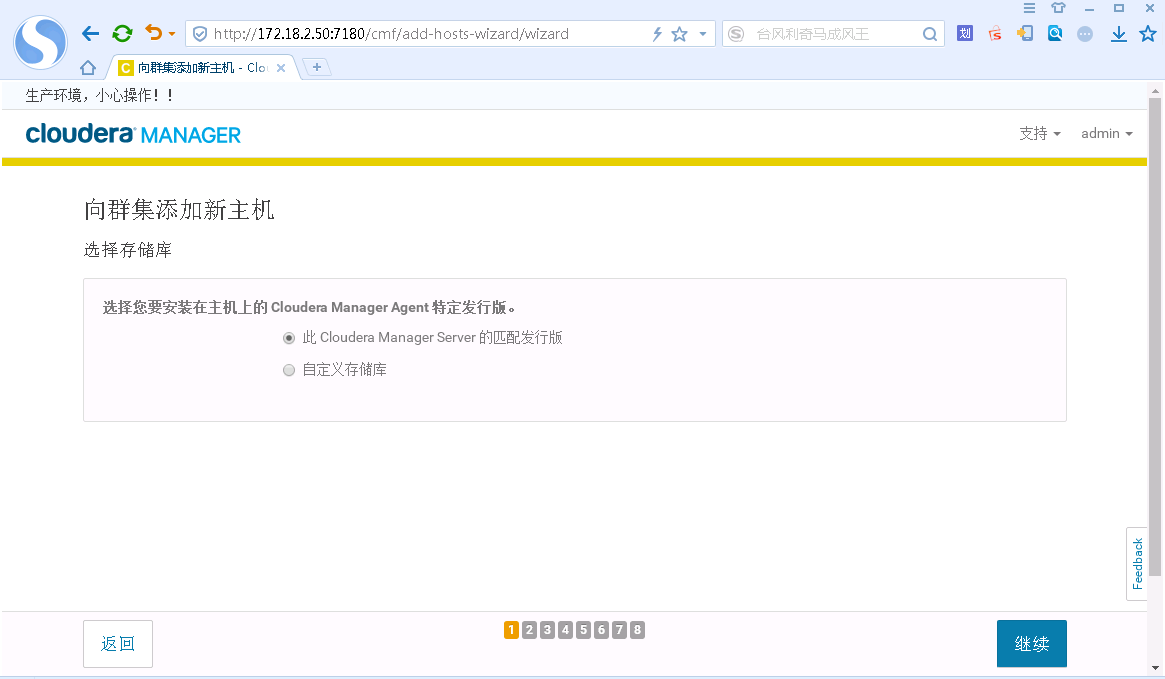

文章评论